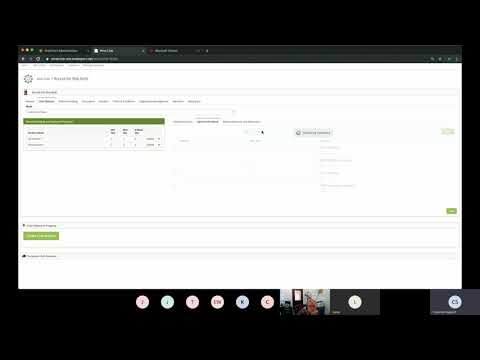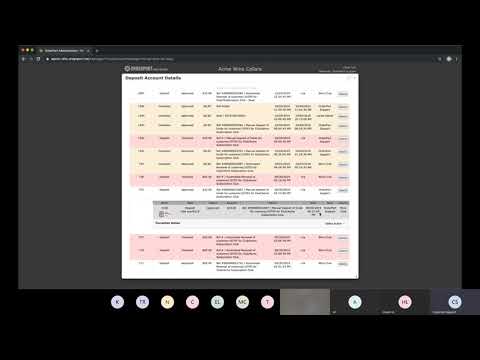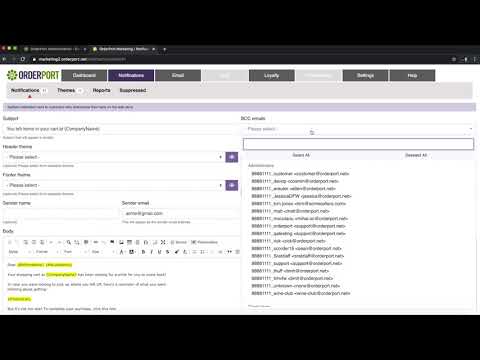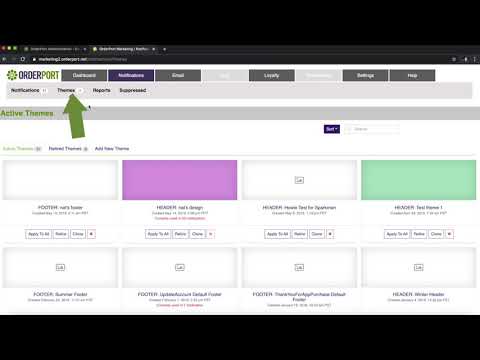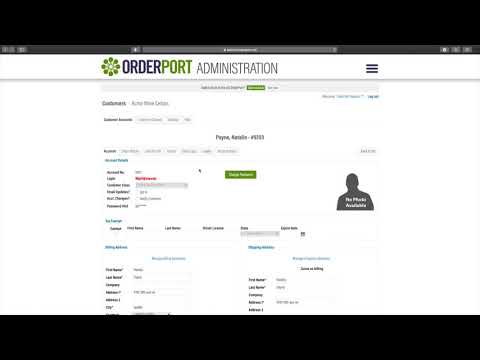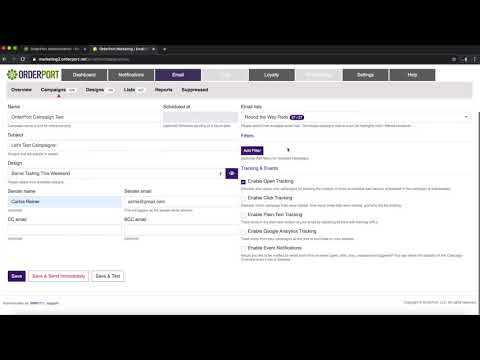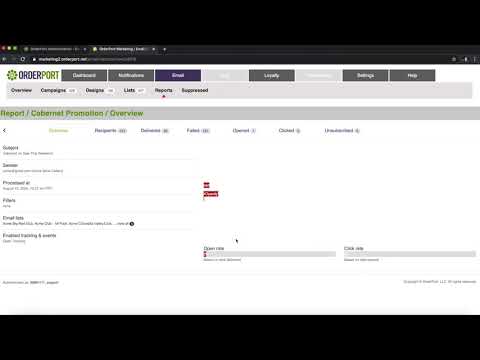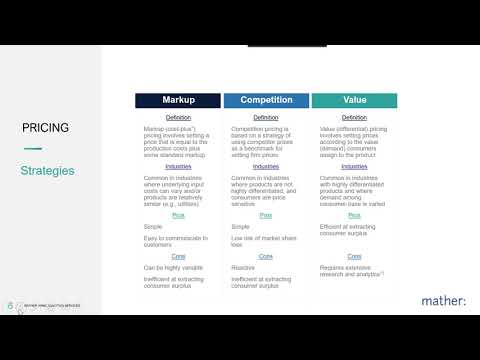Admin Quick Help Section
- Account Module Quick Guide
- Payment Processing Module Quick Guide
- Users Module Quick Guide
- Shipping Module Quick Guide
- Sales Tax and Licenses Quick Guide
- Inventory Module Quick Guide
- Catalog Manager Quick Guide
- Customers Module Quick Guide
- Customer Service Module Quick Guide
- Source Codes Quick Guide
- Discounts Module Quick Guide
- Messaging Module Quick Guide
- Fulfilling Orders
Point of Sale
- POS Credit Card Transactions
- Point of Sale Refunds
- Adding Additional Customers
- Processing and Recording Samples
- Shipping Charge for a Point of Sale Order
- Adding a Customer to a Case Club (POS)
- Open & Close Day Reports
- Physical Inventory Count
- Releasing Pick-Up Orders
- Other Payment Methods (POS)
- Using Gift Cards (POS)
- Store Credit
- Split Payments
- POS Wine Club Enrollment
- Work Orders
- Starting and Closing Tabs in OrderPort
System Documentation
- Complete OrderPort Manual – This is the complete documentation manual for OrderPort Admin.
- OrderPort Quick Set Up Guide – Everything that you need to accomplish before using your Point of Sale and Webstore.
- Procedure for Wholesale and Distributor Orders – Describes the configuration steps to start using OrderPort for Wholesale and Distributor Orders, including the process for fulfilling and managing the orders.
- Account Updater Documentation – Provides information on how to get set up for automatic credit card updates and how it operates.
- QuickBooks Connector User Guide – This document explains how to integrate OrderPort with QuickBooks financials.
- Gift Card Information and Sign-up Form – This document provides an overview of OrderPort’s gift card program and includes the form to purchase the physical gift cards.
- Gift Card Template – This is the template for artwork for obtaining your cards.
- How to Bypass the Compliance Check (for specified states) in ShipCompliant – For customers who are already using ShipCompliant and have integrated through OrderPort, this document shows how to bypass the normal check within ShipCompliant which rejects orders to states for which the winery is not compliant.
- Shipping Integration Set Up – Explains how to integrate your OrderPort account with FedEx, GSO and UPS.
- Fort-OrderPort Integration Guide – Set up procedures and troubleshooting tips for the Fort-OrderPort integration
- Printing and Scanning Barcode Labels – how to set up and use the Dymo Labelwriter printer and the Socket Mobile barcode scanner
- Instructions for use FedEx Temperature Controlled Shipping – provides instructions for utilizing FedEx Temperature Controlled shipping. This service was previously referred to as Cold Chain.
- eGift Card Setup and Use Guide – eGift Card Setup and Use Guide
Hardware Documentation
- Wireless Receipt Printer Setup – This document provides instructions for setting up a wireless receipt printer utilizing the Apple Airport Express.
- Wired (Ethernet) Printer Setup – This document provides instructions for setting up a wired receipt printer.
- Troubleshooting Wireless Printer Problems – This document provides the steps to resolve problems with a wireless receipt printer.
- Kitchen Printer Setup – This document provides instructions for setting up a kitchen printer.
Wine Club
OrderPort Five
Reservations
Wine Club

Covers the day-to-day operations of the Wine Club Module including adding and cancelling memberships, managing wait lists, setting on hold dates, etc.

Preparing for wine club billing, creating wine club releases, reauthorizing orders, etc.