The Admin Cart allows you to place orders within OrderPort admin. In OrderPort Admin, you can access it through the Enter Orders module. OrderPort Admin -> Products -> Enter Orders.
The Admin Cart will open in a seperate window.

1. Choose whether this is a shipping or pickup order.
2. Select the customer account. If the customer does not have an account, select the Want option and add the customer details.

3. Add products to the cart. When adding a product to the cart, you can change the quantity and the price prior to adding it.
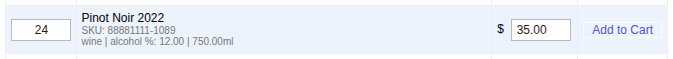
4. Once you've added all the products to the cart, click Check Out.
5. Review order information. You should ensure the fulfillment method is appropriate. You can also make order notes or add promo codes.

6. If you make adjustments to the order cart (quantity / coupon / price), click Recalculate to see the updated information.

7. Select the payment method.

8. Configure other order options. You can suppress the thank you email to your customer, mark this as a past order, or assign a sales rep to the order.

9. Click Complete. You will see the order summary.
